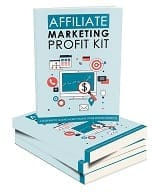How to Escape the time-for-money trap. Learn how to transition from freelancing to selling info products and scale to $10K+/month. Real case studies included.
You’re exhausted.
Another 60-hour week. Another client who “needs it by Friday.” Another project where you’re the cheapest option in their inbox.
You’re making $4K, maybe $6K a month. Decent money.
But here’s the problem:
The moment you stop working, your income drops to $0.
Vacation? That’s $2,000 in lost income.
Sick day? Sorry, clients don’t care.
Want to scale to $15K/month? Better find 10 more hours in your week (spoiler: you won’t).
You’re trapped in the time-for-money hamster wheel.
I know because I was there. Freelance writer. $5K/month. Working 55 hours/week. Burned out by age 31.
Then I discovered info products.
Today, I make $12K/month working 25 hours/week. My income grows while I sleep. I took a 2-week vacation to Bali last month and made $8,400 while I was gone.
This isn’t a flex. It’s a roadmap.
In this guide, I’ll show you exactly how to transition from freelancing to info products. You can do this without quitting your day job. There’s no need for a massive audience. You also don’t need any tech skills.
Let’s get started.
Table of Contents
- Why Freelancing Is a Dead End (And Info Products Are the Exit)
- The 4 Types of Info Products That Actually Sell
- How to Validate Your Info Product Idea (Before You Build It)
- The 3-Phase Transition Strategy (Keep Your Income While Building)
- How to Build Your First Info Product in One Weekend
- The Launch Formula: $5K-$10K From a Small Email List
- Scaling to $10K+/Month (Automation & Evergreen Funnels)
- Common Mistakes That Kill Info Product Businesses
Why Freelancing Is a Dead End (And Info Products Are the Exit)
Let me be clear: Freelancing isn’t bad.
It taught me skills. It paid my bills. It gave me flexibility.
But it has a ceiling. And that ceiling is YOU.
The 3 Problems With Freelancing:
Problem #1: Your Income is Capped by Time
You have 40 billable hours per week (realistically, after admin/sales/breaks).
Let’s say you charge $100/hour.
Maximum monthly income: 40 hours × 4 weeks × $100 = $16,000
Want to make $20K? You can’t. There aren’t enough hours.
With info products:
- Sell a $47 course to 100 people = $4,700
- Sell a $97 course to 100 people = $9,700
- Sell a $497 program to 20 people = $9,940
Same revenue. Zero extra hours.
Problem #2: Every Month Starts at $0
Freelancing is a treadmill.
You finish a project. Get paid. Then immediately start hunting for the next one.
No residual income. No momentum. No compounding.
With info products:
- Month 1: 10 sales = $470
- Month 2: 15 sales = $705 (50% growth)
- Month 3: 25 sales = $1,175 (67% growth)
- Month 12: 200 sales = $9,400
Your work from Month 1 keeps paying you in Month 12.
Problem #3: You Can’t Take Time Off
Vacation = $0 income.
Sick day = $0 income.
Want to spend a week with your kids? = $0 income.
With info products:
I made $8,400 during my 2-week Bali trip. My evergreen funnel ran on autopilot.
This is the difference between a job and a business.
Why Info Products Are the Answer
Info products = selling your knowledge once, getting paid repeatedly.
Instead of:
- Writing 20 blog posts for clients → Get paid once
- Designing 10 logos for clients → Get paid once
- Consulting with 15 companies → Get paid once
You do this:
- Create one course on blog writing → Sell it 200 times
- Create one template pack for designers → Sell it 500 times
- Create one consulting framework → Sell it 50 times
Same expertise. Infinite scalability.
The 4 Types of Info Products That Actually Sell
Not all info products are created equal.
Here are the 4 that work best for freelancers:
1. Mini-Courses ($27-$97)
What it is: 4-8 video lessons teaching one specific skill or process.
Best for: Your most common client problems.
Examples:
- “Email Copywriting Mastery: Write Emails That Convert”
- “Logo Design Fundamentals: Create Logos Clients Love”
- “SEO for Beginners: Rank Your Website in 30 Days”
Effort: 10-20 hours to create
Profit potential: $2K-$5K/month
Why it works: Low price point = easy yes. People buy on impulse at $27-$47.
2. Template Packs ($17-$47)
What it is: Done-for-you templates, swipe files, or frameworks.
Best for: Things you create repeatedly for clients.
Examples:
- “50 Email Templates for Course Creators”
- “Canva Template Pack: 100 Social Media Posts”
- “Client Proposal Templates: 10 Proven Formats”
Effort: 5-10 hours to create
Profit potential: $1K-$3K/month
Why it works: Fast results. Customers can implement immediately. High perceived value.
3. Group Coaching Programs ($497-$1,997)
What it is: 6-12 week program with live group calls, community access, and course materials.
Best for: Advanced strategies that need accountability.
Examples:
- “Freelance to 6-Figures: 12-Week Accelerator”
- “Email List Building Bootcamp: 8 Weeks to 1,000 Subscribers”
- “Content Marketing Mastery: 10-Week Group Program”
Effort: 2-3 hours/week during program
Profit potential: $5K-$15K per cohort
Why it works: Higher price = more commitment. Community creates accountability. You can charge premium rates.
4. Memberships ($27-$97/month)
What it is: Recurring community with monthly content, resources, and support.
Best for: Ongoing learning and support in your niche.
Examples:
- “The Freelancer’s Inner Circle: $47/month”
- “Content Creator Academy: $27/month”
- “Email Marketing Vault: $37/month”
Effort: 5-10 hours/month to maintain
Profit potential: $2K-$10K/month (depending on member count)
Why it works: Recurring revenue compounds. 100 members × $47/month = $4,700/month predictable income.
Which One Should You Start With?
If you’re brand new → Start with a template pack ($27-$47)
- Easiest to create
- Fast to launch
- Proves concept
If you have an email list (100+ subscribers) → Create a mini-course ($47-$97)
- Bigger revenue per sale
- Establishes you as an expert
- Gateway to higher-ticket offers
If you have experience and audience → Launch group coaching ($497+)
- Highest revenue per launch
- Gets testimonials fast
- Validates your methodology
My recommendation: Start with a mini-course. It’s the sweet spot of effort, revenue, and positioning.
How to Validate Your Info Product Idea (Before You Build It)
Biggest mistake freelancers make: Spending 3 months building a course nobody wants.
Don’t do this.
Validate FIRST. Build SECOND.
The 4-Step Validation Process:
Step 1: Survey Your Network
Ask 10-20 people in your target audience:
Questions to ask:
- “What’s your biggest struggle with [topic]?”
- “What have you tried to solve this? Why didn’t it work?”
- “If there was a course that taught [solution], would you buy it?”
- “How much would you pay for that?”
Where to find people:
- Your email list (if you have one)
- LinkedIn connections
- Facebook groups
- Reddit communities
- Past freelance clients
Goal: Find patterns. If 7 out of 10 people say the same thing, you’ve found your product idea.
Step 2: Create a Landing Page
Build a simple opt-in page that describes your course idea.
Include:
- Headline: “Coming Soon: [Course Name]”
- 5 bullet points of what they’ll learn
- Email opt-in: “Get notified when it launches”
- Optional: Early bird discount
Tools:
- Carrd (free)
- ConvertKit landing pages (free)
- Leadpages ($37/month)
Goal: Get 20-50 email signups. If people won’t even give you their email, they won’t buy.
Step 3: Pre-Sell It
Here’s the secret: Sell your course BEFORE you create it.
How:
- Email your list (or survey respondents)
- Say: “I’m creating [course name]. First 10 buyers get 50% off + lifetime access.”
- Set up a payment link (Gumroad, PayPal, Stripe)
- Give them a start date (2-3 weeks out)
If 5-10 people buy → You’ve validated demand. Build the course.
If nobody buys → Your idea needs work. Go back to Step 1.
Why this works:
- You get paid FIRST (cash flow!)
- You’re building something people actually want
- You have a deadline (no procrastination)
Step 4: Deliver Live, Then Record
Don’t spend 100 hours creating a perfect course.
Instead:
- Create a simple outline (8-10 lessons)
- Teach it LIVE to your pre-sale buyers (Zoom)
- Record every session
- Package recordings as your final course
Benefits:
- You get real-time feedback
- You can adjust content on the fly
- Recordings become your course assets
- Way faster than creating alone
Timeline:
- Week 1: Pre-sell + create outline
- Weeks 2-4: Deliver live (2-3 sessions per week)
- Week 5: Package and launch to broader audience
I used this exact method for my first course. Made $4,200 before I created a single lesson.
The 3-Phase Transition Strategy (Keep Your Income While Building)
Don’t quit your freelance clients cold turkey.
That’s financial suicide.
Instead, use this 3-phase approach:
Phase 1: The Foundation (Months 1-3)
Goal: Build your info product while maintaining 100% freelance income.
Freelancing: 40 hours/week
Info Product Work: 10-15 hours/week (nights/weekends)
Total: 50-55 hours/week
What to do:
- Choose your product idea
- Validate with surveys
- Start building email list (lead magnet)
- Create landing page
- Pre-sell your first product
- Deliver live to first buyers
Income Target:
- Freelancing: $4K-$6K/month
- Info Products: $500-$1,500/month (from pre-sales)
- Total: $4.5K-$7.5K/month
Reality check: This phase is HARD. You’re working 50-55 hours/week. But it’s temporary.
Phase 2: The Transition (Months 4-9)
Goal: Grow info product income to 50% of total revenue.
Freelancing: 25-30 hours/week
Info Product Work: 20-25 hours/week
Total: 45-55 hours/week
What to do:
- Launch your first product to wider audience
- Raise your freelance rates by 30-50% (to push clients away)
- Turn down low-paying clients
- Build evergreen sales funnel
- Create 2nd info product
- Grow email list to 1,000+ subscribers
Income Target:
- Freelancing: $3K-$4K/month (fewer hours, higher rates)
- Info Products: $3K-$5K/month
- Total: $6K-$9K/month
Key milestone: When your info product income equals your freelance income, you’re ready for Phase 3.
Phase 3: The Freedom (Months 10-18)
Goal: Replace freelance income entirely with info products.
Freelancing: 0-10 hours/week (only VIP clients)
Info Product Work: 30-40 hours/week
Total: 30-50 hours/week
What to do:
- Quit freelancing (or keep 1-2 favorite clients)
- Launch group coaching or membership
- Build automation (evergreen webinars, email sequences)
- Hire VA for admin tasks
- Create 3rd product (upsell/cross-sell)
- Scale to $10K+/month
Income Target:
- Freelancing: $0-$1K/month (optional)
- Info Products: $8K-$12K/month
- Total: $8K-$13K/month
Reality check: Most people take 12-18 months to complete this transition. I took 16 months.
The Lazy Blogger’s Million-Dollar Method Blueprint
How to Build Your First Info Product in One Weekend
You don’t need fancy equipment or months of preparation.
Here’s how to create a sellable mini-course in 2-3 days:
Friday Evening (3 hours): Planning
Task 1: Choose Your Topic (30 min)
Ask yourself:
- What do clients pay me to do repeatedly?
- What’s the ONE skill that transformed my freelance career?
- What do people constantly ask me about?
Pick ONE specific outcome. Not “How to Be a Better Writer.” Instead: “How to Write Blog Posts That Rank on Google.”
Task 2: Create Your Outline (90 min)
Format: 6-8 modules, each with 2-4 lessons
Example Outline:
Module 1: Foundation (Why This Works)
- Lesson 1: The Google Ranking Formula
- Lesson 2: Common SEO Mistakes
Module 2: Keyword Research
- Lesson 1: Finding Low-Competition Keywords
- Lesson 2: Keyword Intent Analysis
Module 3: Content Structure
- Lesson 1: The Perfect Blog Post Outline
- Lesson 2: Headers and Formatting
Module 4: On-Page SEO
- Lesson 1: Title Tags and Meta Descriptions
- Lesson 2: Internal Linking Strategy
Module 5: Content Optimization
- Lesson 1: Writing for Humans and Bots
- Lesson 2: Image Optimization
Module 6: Publishing and Promotion
- Lesson 1: Technical SEO Checklist
- Lesson 2: Link Building BasicsTotal: 12 lessons × 10 minutes each = 2 hours of content
Task 3: Write Your Sales Page (60 min)
Use this simple template:
- Headline: “How to [Achieve Outcome] in [Timeframe]”
- Problem: 3 bullet points (their struggles)
- Solution: What your course teaches
- What’s Inside: List all modules/lessons
- Testimonials: (use beta tester quotes)
- Pricing: $47-$97
- Guarantee: 30-day money-back
- CTA: “Enroll Now” button
Tools: Google Docs (draft) → Carrd or Gumroad (final page)
Saturday (6-8 hours): Recording
Task 1: Set Up Your Recording Space (30 min)
You don’t need expensive gear:
- Camera: Your phone or laptop webcam (seriously)
- Microphone: $20 lavalier mic from Amazon (or AirPods)
- Lighting: Sit facing a window (natural light)
- Background: Clean wall or bookshelf
Recording software:
- Loom (free, easiest option)
- OBS Studio (free, more control)
- Camtasia ($250, professional editing)
Task 2: Record All Lessons (5-7 hours)
Pro tip: Don’t script everything. Use bullet points.
For each lesson:
- Open slide deck or screen share (Google Slides, Canva, or just your browser)
- Hit record
- Talk through your bullet points (10-15 minutes)
- Stop recording
- Move to next lesson
If you mess up: Just pause, re-say the sentence, and keep going. Edit later.
Reality check: Your first course won’t be perfect. That’s okay. Launch it anyway. You can update it later.
Sunday (4-5 hours): Packaging
Task 1: Light Editing (2-3 hours)
Minimum edits:
- Trim awkward pauses (5+ seconds)
- Remove major mistakes
- Add intro/outro cards (Canva templates)
Tools:
- iMovie (Mac, free)
- Descript (Mac/PC, $12/month, AMAZING for editing)
- Camtasia ($250, one-time)
Don’t over-edit. Your students care about results, not Hollywood production.
Task 2: Upload to Course Platform (1 hour)
Platforms:
- Teachable (free plan, easiest)
- Podia ($39/month, includes email marketing)
- Kajabi ($149/month, all-in-one but expensive)
- Gumroad (free, simple, but basic)
Create your course:
- Upload videos
- Add descriptions for each lesson
- Create welcome email
- Set price ($47-$97)
Task 3: Launch to Your List (30-60 min)
Write a simple launch email:
Subject: “My new course is live (50% off for 48 hours)”
Body:
Hey [Name],
Remember when I surveyed you about [topic]?
I've spent the last 3 weeks creating the solution:
**[Course Name]**
Here's what you'll learn:
- [Benefit 1]
- [Benefit 2]
- [Benefit 3]
**Normally $97. This weekend only: $47**
[CTA BUTTON: Enroll Now]
Questions? Just reply.
[Your Name]
P.S. – 30-day money-back guarantee. Zero risk.Send to your email list. Post on social media. Tell your network.
Goal: 10-20 sales in the first weekend.
Weekend Total: 13-16 hours. Course done. Launched. Making money.
The Lazy Blogger’s Million-Dollar Method Blueprint
The Launch Formula: $5K-$10K From a Small Email List
Myth: “I need 10,000 subscribers to make money.”
Truth: I made $4,200 from 340 subscribers. You can do the same.
Here’s the exact formula:
Pre-Launch (7 Days Before)
Email 1: The Tease
Subject: “I’m building something new (and I need your help)”
Send: 7 days before launch
Purpose: Create anticipation
Content:
- Hint at what you’re creating
- Ask for input (“What would you want to learn about [topic]?”)
- Tell them to watch for the launch announcement
Email 2: The Value Bomb
Subject: “The #1 mistake I see [audience] make with [topic]”
Send: 5 days before launch
Purpose: Provide massive value + position your expertise
Content:
- Teach one powerful lesson
- Share a personal story or case study
- Hint: “This is just one of the strategies I teach in [course name]”
Email 3: The Announcement
Subject: “[Course Name] is LIVE (early bird pricing inside)”
Send: 3 days before official launch
Purpose: Give your most engaged subscribers first access
Content:
- Announce the course
- Explain what it teaches
- Offer early bird pricing (30-50% off)
- Include testimonials from beta testers
- Create urgency (“Only 25 spots at this price”)
Launch Week (Days 1-7)
Email 4: The Official Launch
Subject: “We’re officially open (here’s what’s inside)”
Send: Launch day
Purpose: Maximum visibility
Content:
- Full course breakdown
- Detailed module list
- Student testimonials
- Pricing + guarantee
- Strong CTA
Email 5: The Objection Handler
Subject: “Is [Course Name] right for you?”
Send: Day 3
Purpose: Address hesitations
Content:
- “This course is perfect for you if…”
- “This course is NOT for you if…”
- FAQ section
- More testimonials
Email 6: The Story
Subject: “Why I almost didn’t create this course”
Send: Day 5
Purpose: Emotional connection
Content:
- Personal story about your journey
- Why you’re passionate about this topic
- How this course would have changed your life
- Soft CTA
Email 7: The Final Push
Subject: “Last chance: [Course Name] closes tonight”
Send: Day 7 (last day)
Purpose: Urgency
Content:
- “Cart closes in 12 hours”
- Recap of what they get
- Final testimonial
- Reminder of guarantee
- Strong CTA
Email 8: The Final Final Push
Subject: “3 hours left…”
Send: Day 7 (3 hours before close)
Purpose: Capture procrastinators
Content:
- Short and urgent
- Link to sales page
- “This is it”
Launch Results (What to Expect)
With 300-500 subscribers:
- Open rate: 35-45%
- Click rate: 10-15%
- Conversion rate: 3-5%
Math:
- 400 subscribers
- 160 opens (40%)
- 20 clicks (12%)
- 8 sales (4% conversion)
- × $47 = $376
With 1,000-2,000 subscribers:
- Same percentages
- 1,500 subscribers
- 600 opens
- 75 clicks
- 30 sales
- × $97 = $2,910
My first launch:
- 387 subscribers
- $4,200 in sales (30 courses @ $140 early bird, then $97)
- 7.7% conversion rate
The Lazy Blogger’s Million-Dollar Method Blueprint
Scaling to $10K+/Month (Automation & Evergreen Funnels)
Launches are great. But they’re exhausting.
The goal: Turn your course into an evergreen machine that sells 24/7.
The Evergreen Funnel Blueprint:
Step 1: Lead Magnet → Opt-In Page
Create a free resource that solves a small problem related to your course.
Examples:
- Course on email marketing → Lead magnet: “50 Email Subject Lines”
- Course on freelancing → Lead magnet: “Client Proposal Template”
- Course on SEO → Lead magnet: “Keyword Research Checklist”
Where to promote:
- Blog posts
- Social media
- Guest posts
- YouTube (if you do video)
Step 2: Welcome Sequence (5 Emails)
Email 1: Welcome + deliver lead magnet
Email 2: Value bomb + story
Email 3: Social proof + case study
Email 4: Objection handling
Email 5: Soft pitch for your course
Timeline: Spread over 7 days
Step 3: Evergreen Webinar (Optional But Powerful)
Record a 45-60 minute training that:
- Teaches 3 valuable strategies
- Leads into your course offer
- Includes Q&A (pre-recorded)
Tools:
- EverWebinar ($499/year)
- Demio ($34/month)
- WebinarJam ($499/year)
Conversion rate: 10-20% of attendees (way higher than email alone)
Step 4: Sales Sequence (7 Emails)
After your welcome sequence, launch into a sales sequence:
Email 1: Course announcement
Email 2: Module breakdown
Email 3: Testimonials
Email 4: Objections + FAQ
Email 5: Bonus stack
Email 6: Urgency (discount expires)
Email 7: Final call
Timeline: 7-10 days
Step 5: Nurture Sequence (Ongoing)
For people who don’t buy, continue providing value:
- Weekly newsletter
- More free content
- Case studies
- Behind-the-scenes updates
Every 30-60 days: Re-pitch your course with a new angle
The Math of Evergreen:
Scenario:
- 500 new subscribers/month (from blog, Pinterest, social)
- 35% enter funnel (attend webinar or read sales emails)
- 8% of those buy
- 500 × 0.35 × 0.08 = 14 sales/month
- 14 × $97 = $1,358/month on autopilot
Scale this:
- 2,000 new subscribers/month = $5,432/month
- 4,000 new subscribers/month = $10,864/month
The key: Grow your traffic. The funnel converts for you.
Master Email Marketing: The Ultimate Guide to Success
Common Mistakes That Kill Info Product Businesses
I’ve made all of these. Learn from my pain.
Mistake #1: Creating a Course Nobody Wants
The problem: You build for 3 months without validating demand.
The fix: Pre-sell first. Get 5-10 buyers BEFORE you create anything.
Mistake #2: Pricing Too Low
The problem: You charge $17 because you’re scared people won’t buy.
The reality: Low prices attract bargain hunters who complain and refund. Higher prices attract serious buyers who implement and get results.
The fix: Charge $47-$97 minimum for a course. You’re selling transformation, not information.
Mistake #3: Perfectionism
The problem: Your course is “almost ready” for 6 months.
The reality: Done is better than perfect. Launch at 80%, improve based on feedback.
The fix: Set a hard deadline. Pre-sell to create accountability.
Mistake #4: Not Building an Email List
The problem: You post on social media and hope people buy.
The reality: Social media is rented land. Email is owned land.
The fix: Start building your list TODAY. Create a lead magnet. Add opt-in forms everywhere.
Mistake #5: Launching Once and Giving Up
The problem: You launch, make $800, and quit.
The reality: Your first launch is a test. Your 5th launch will be way better.
The fix: Launch every quarter. Refine your messaging. Build your list. Keep going.
Mistake #6: Trying to Serve Everyone
The problem: “This course is for beginners AND advanced users!”
The reality: When you speak to everyone, you speak to no one.
The fix: Pick ONE avatar. Get specific. You can create advanced content later.
Mistake #7: No Testimonials
The problem: People don’t trust you yet.
The fix:
- Offer beta access at 50% off in exchange for testimonials
- Ask for video testimonials (10X more powerful than text)
- Feature results (numbers) not just “I loved this”
Your 90-Day Action Plan (Start Today)
Ready to transition? Here’s your roadmap:
Days 1-30: Validation
- Survey 20 people about their biggest struggle
- Choose your info product idea
- Create lead magnet
- Build opt-in landing page
- Start building email list (goal: 50 subscribers)
- Create course outline
Days 31-60: Creation
- Pre-sell to your list (goal: 5-10 buyers)
- Build your course (record live or async)
- Set up course platform (Teachable, Gumroad, etc.)
- Create sales page
- Get testimonials from beta students
- Grow list to 150+ subscribers
Days 61-90: Launch
- Launch to full email list
- Run 7-day launch sequence
- Promote on social media
- Tell your network
- Goal: 20-40 total sales = $940-$3,880
- Build evergreen funnel
Final Thoughts: This Is Your Exit Strategy
Freelancing served its purpose.
It taught you skills. It paid the bills. It gave you freedom from a 9-to-5.
But it’s not the endgame.
Info products are.
They’re how you:
- Scale past your hourly ceiling
- Build recurring revenue
- Create a business that works without you
- Actually take a vacation without losing income
The transition won’t be easy.
You’ll work 50-60 hours/week for 6-12 months. You’ll doubt yourself. You’ll want to quit.
But when you wake up to $3,000 in sales from last night? When you take a 2-week trip and your income doesn’t drop? When you hit $10K/month working 25 hours/week?
That’s when you’ll know it was worth it.
Start today. Your future self is begging you.
- How to Monetize Your Blog in 2025 (10 Proven Methods + Income Projections)
- From Freelancer to Info Product Creator: The Complete Roadmap (2025)
- 10 Fatal Beginner Blogging Mistakes That Are Silently Killing Your Traffic and Income (And How to Fix Them Fast)
- Ultimate Blog Headline Generator Toolkit: The Sneaky Little Secret That Turns Boring Headlines Into Click-Magnets That Make Your Competition Weep
- Best Blogging Websites & Tools for Beginners in 2025: Ultimate Guide to Start, Grow Traffic & Make Money Online
Discover more from AngelinaM
Subscribe to get the latest posts sent to your email.